Modifying the Update App Details Example
This guide provides instructions on how to update the Bulk Configure App Details to incorporate your own fields
This guide provides details on how to modify the AppScript code provided for bulk importing your app details in this guide.
Step 1 - Make a copy of the Google Sheet Example
- Make a copy of the example provided here.
- Modify the header row in the spreadsheet to include any additional columns you require.

Step 2 - Modify the App Script code to incorporate the additional attributes or fields you have added.
- Modify the code to incorporate the additional field we have just added.
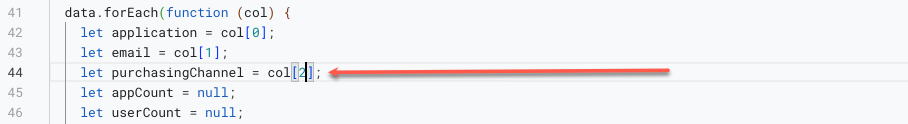
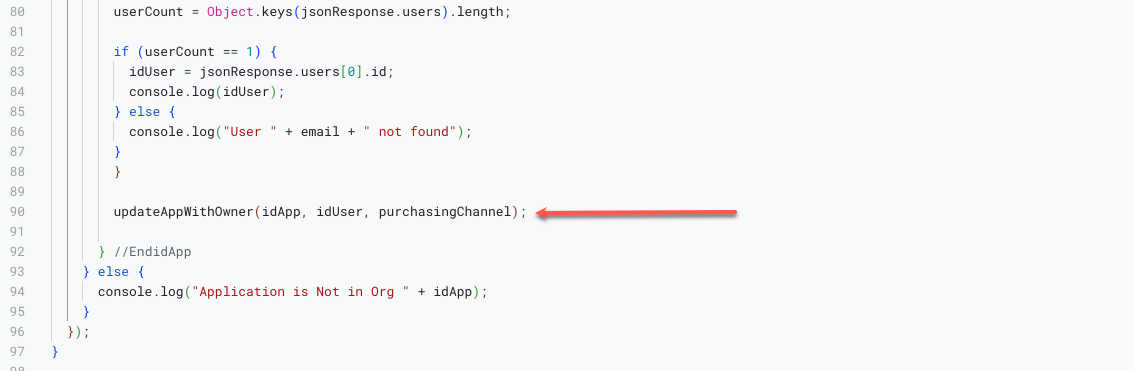
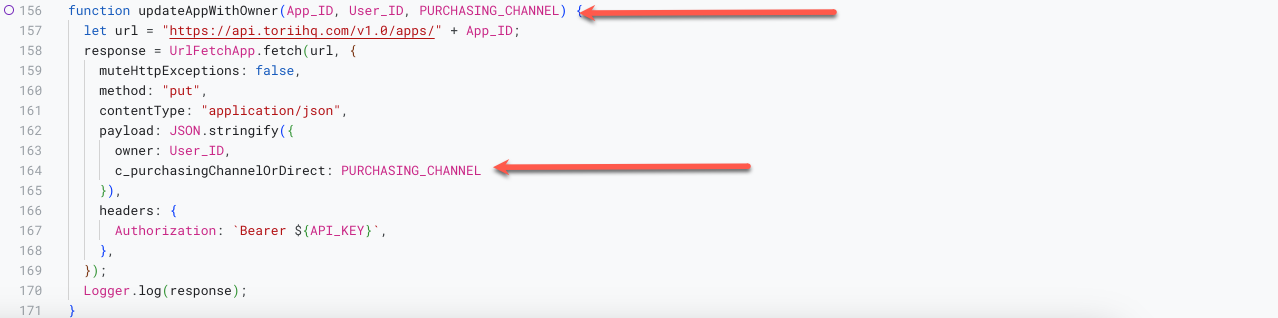
Step 3 - Run the script in Debug mode
- Run the script initially in debug mode so you can test it works fully, and see logging information related to the API requests that are made. Select the 'Execution log' button, then the 'syncNow' function, and then run the script by selecting 'Debug'.
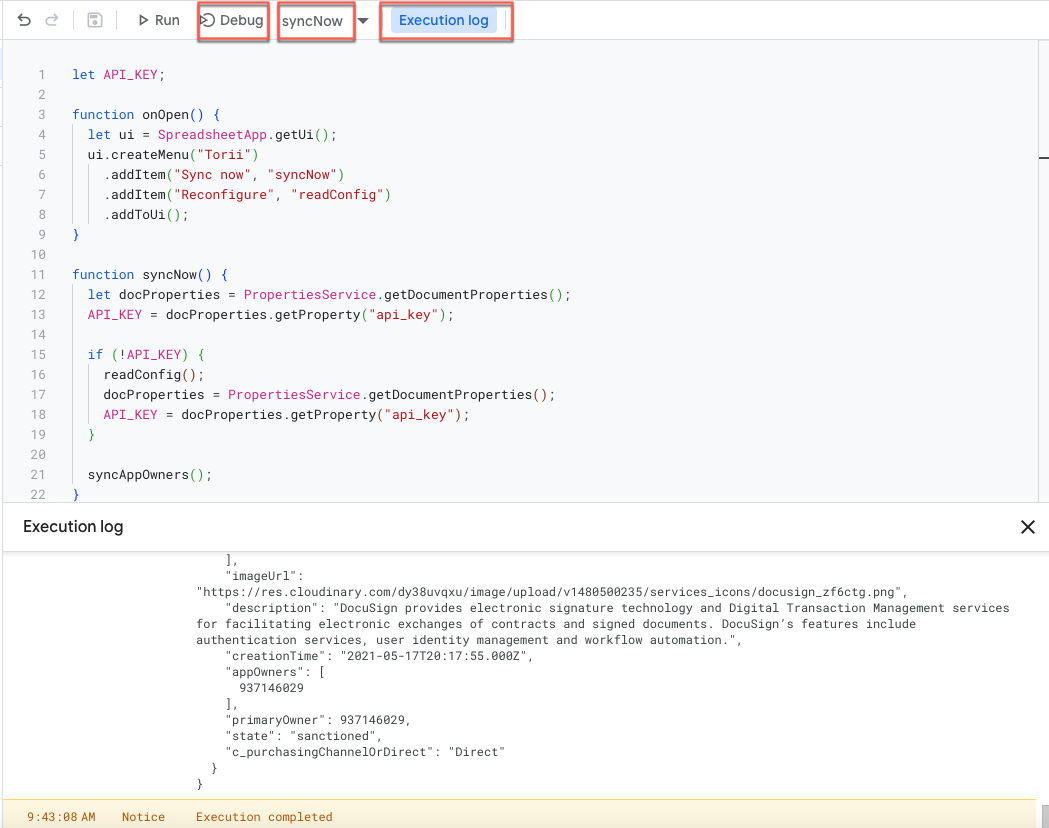
Step 4
- If the script has run successfully, then you can run the script in the future by selecting 'Sync now' from the 'Torii' top menu item in the worksheet.
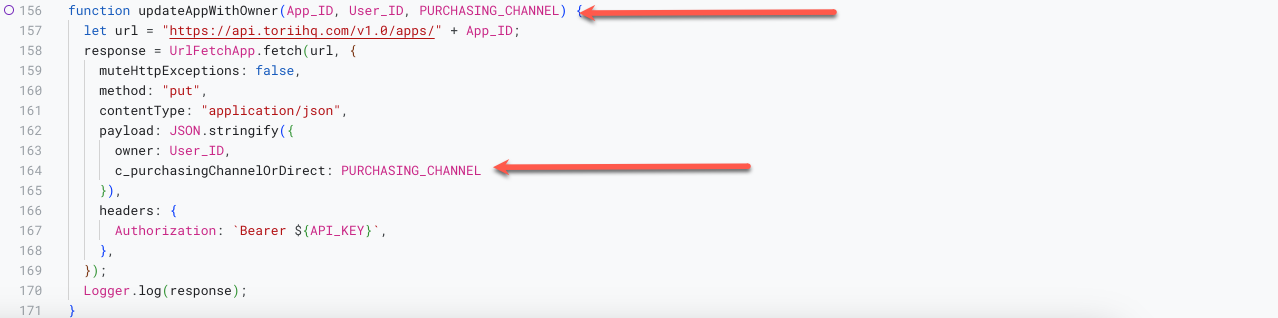
Updated 5 months ago