Trigger Access Request Workflow from Atlassian Automation
Demo and config steps to trigger an access request workflow from JIRA
If you are using Jira or Jira Service Management to manage your access request process for software, eliminate manual assignment steps in your process by using Torii actions.
This demo and guide that follows illustrates the steps required to use Atlassian Automation that triggers off an issue's state in Jira to trigger a workflow in Torii through the API.
Step 1 - Go to your 'Settings' page for the Jira or JSM tenant
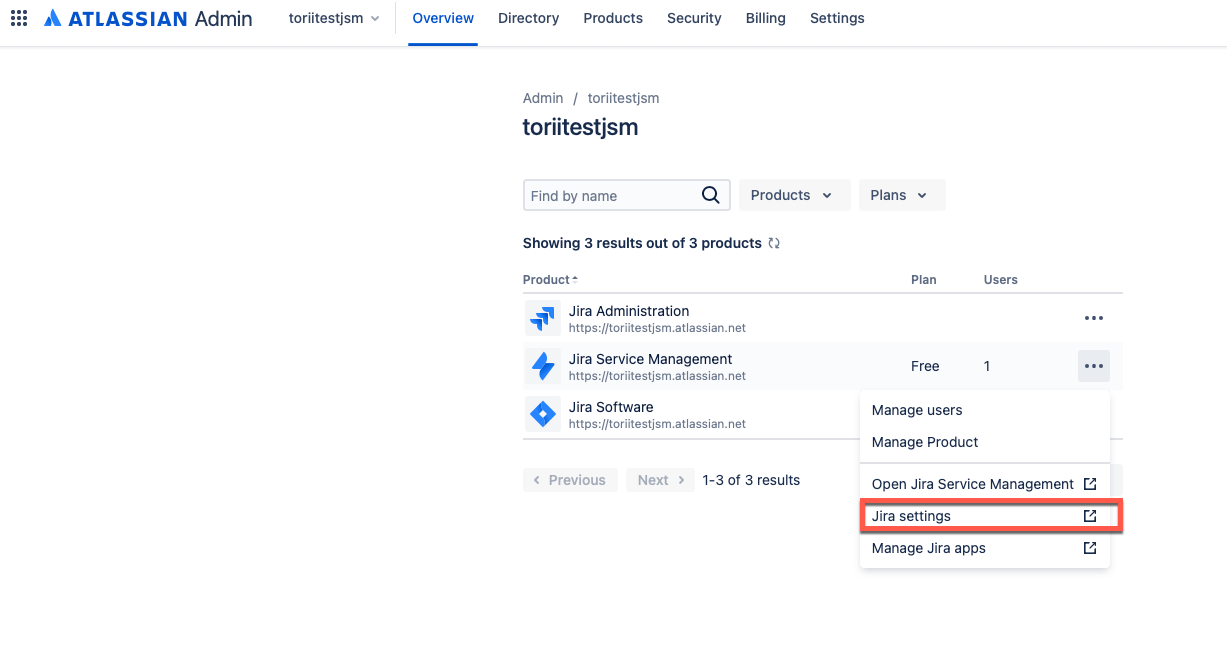
Step 2 - Select the 'Global automation' menu option
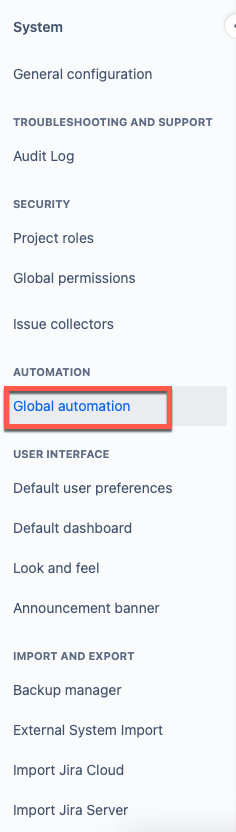
Step 3 - Create a rule
- Select the 'Rules' tab
- Click the 'Create rule' button on the top right
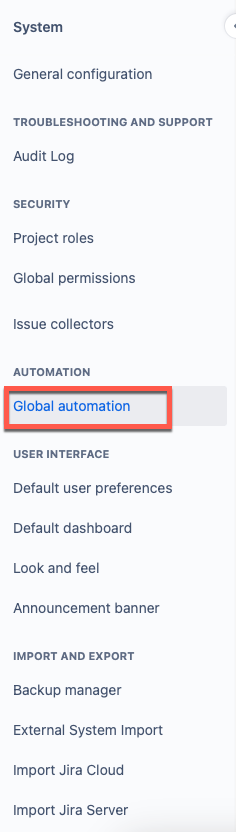
Step 4 - Use the Send web request action for the Torii API
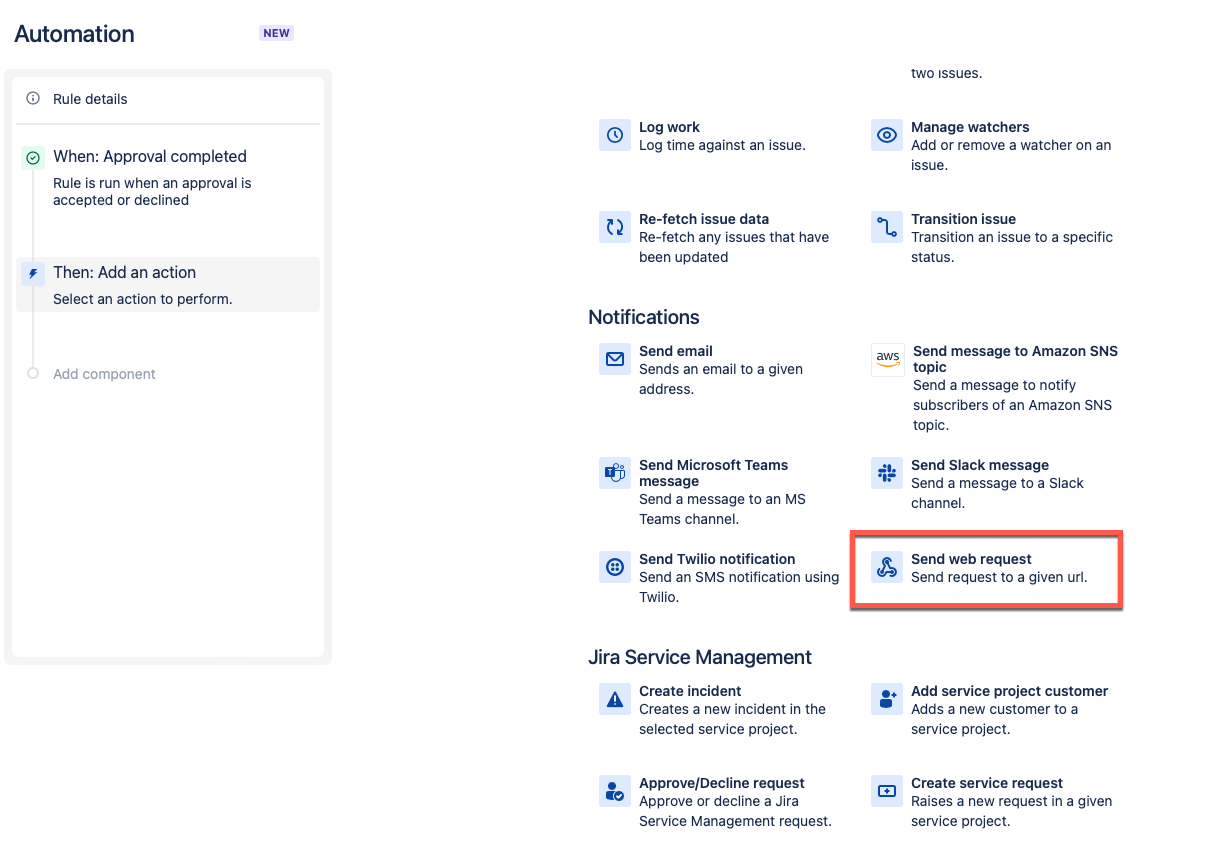
Step 5 - Use the List Apps API call to get the unique ID for the app you want to trigger a workflow for
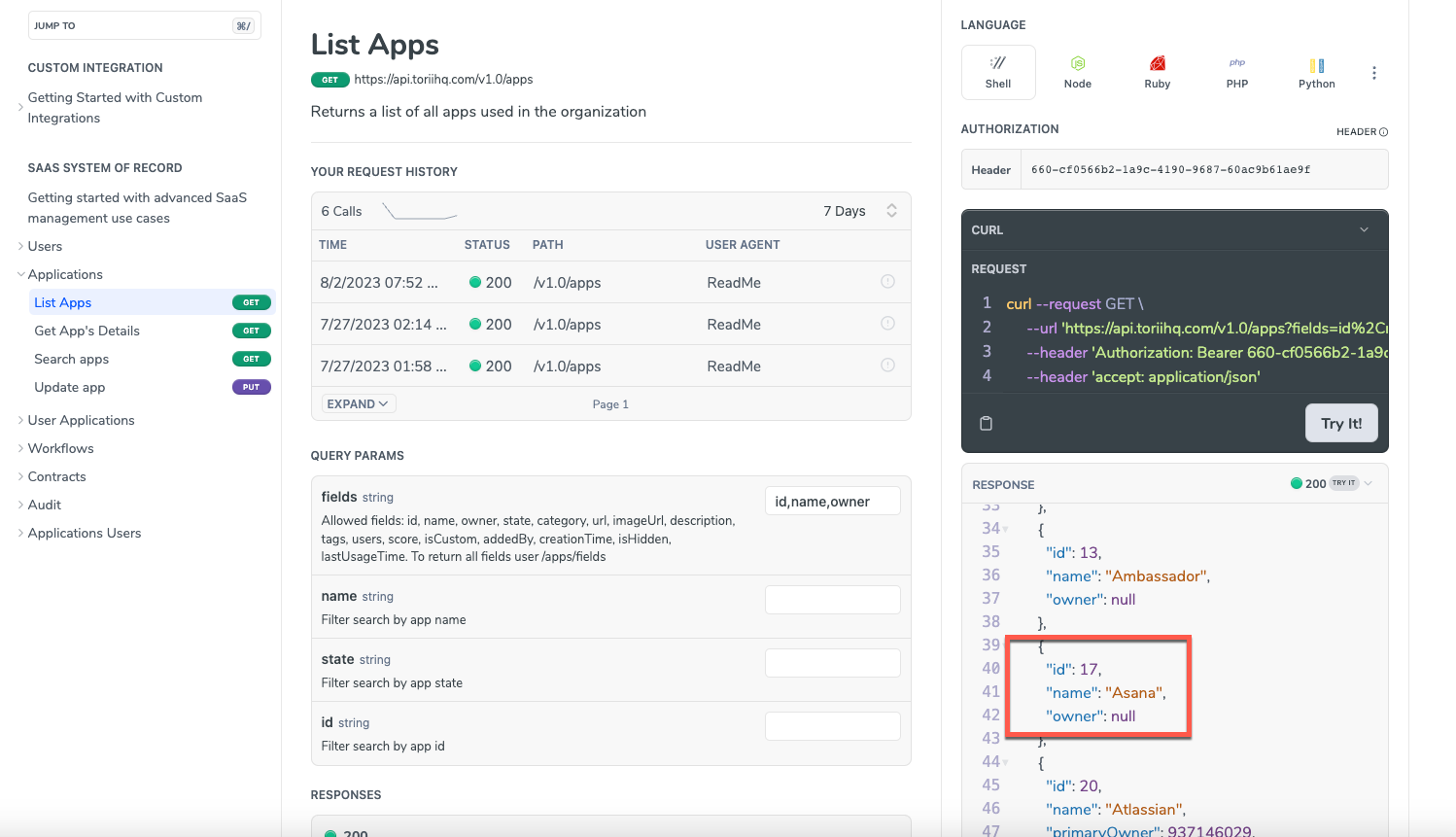
Step 6 - Use the Run App Access Request Policy API call for information on how to trigger an access request
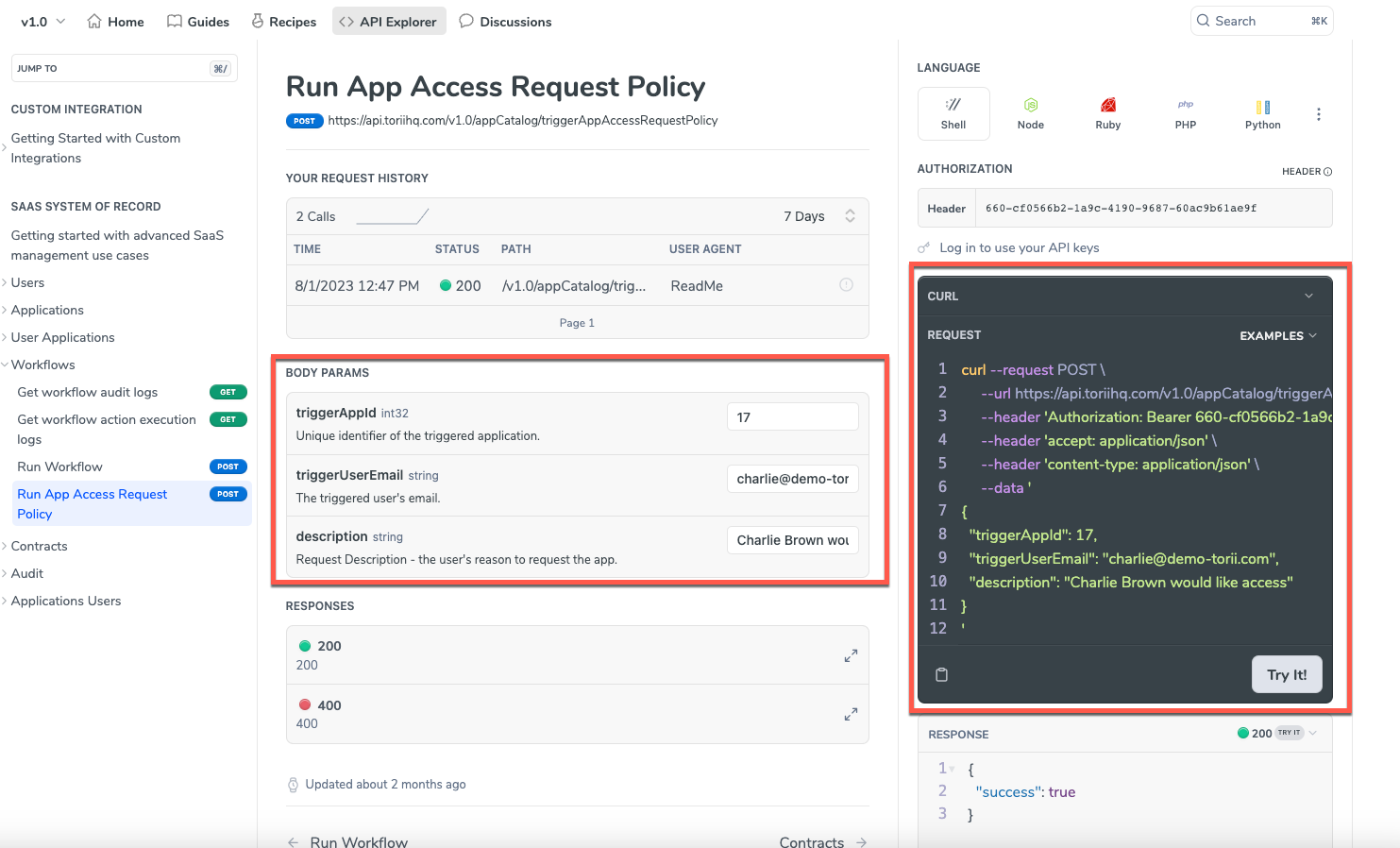
Step 7 - Configure the 'Send web request' action in Atlassian Automation
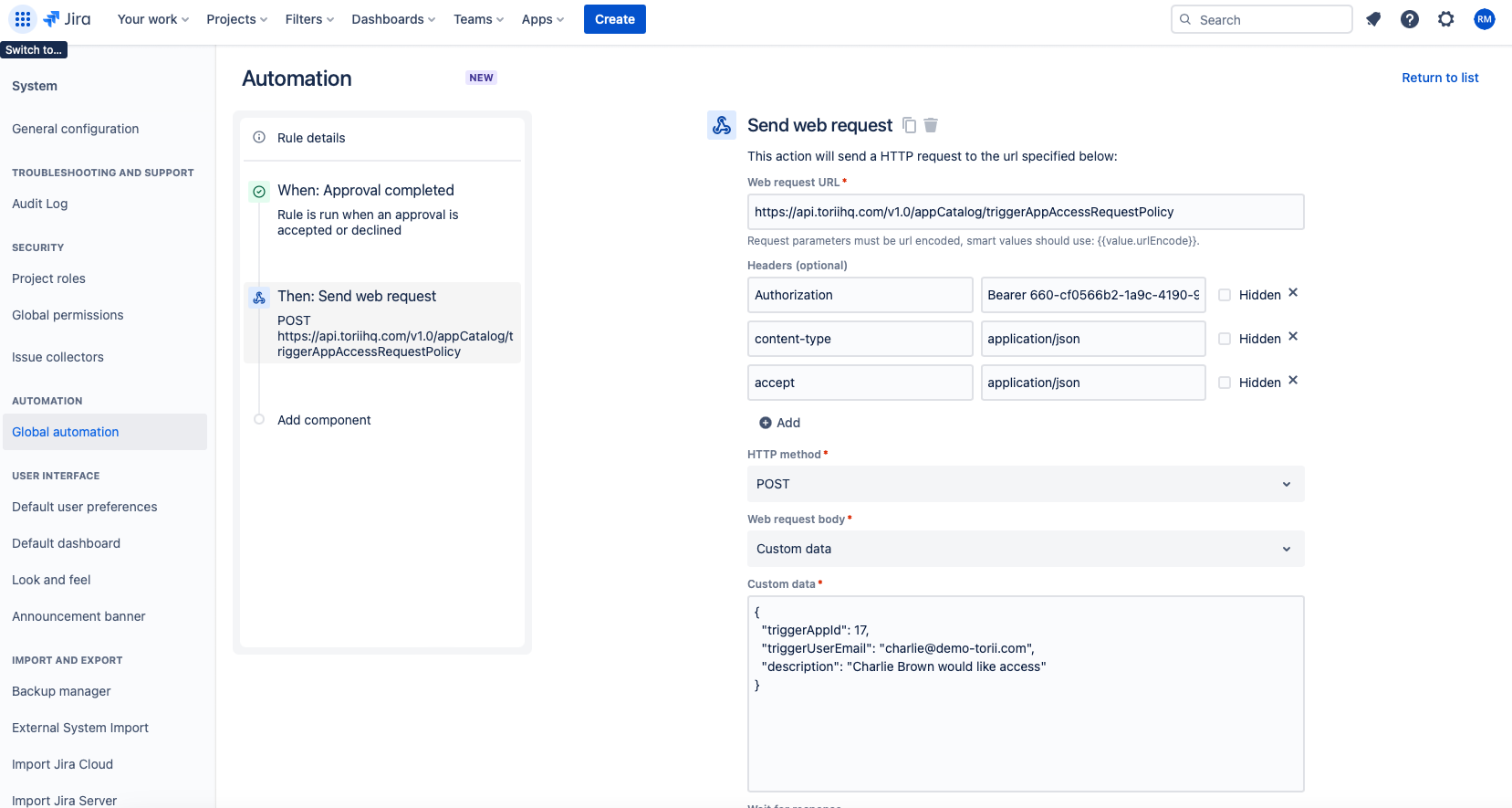
Step 8 - Validate the 'Send web request' action and send a test request with data to Torii
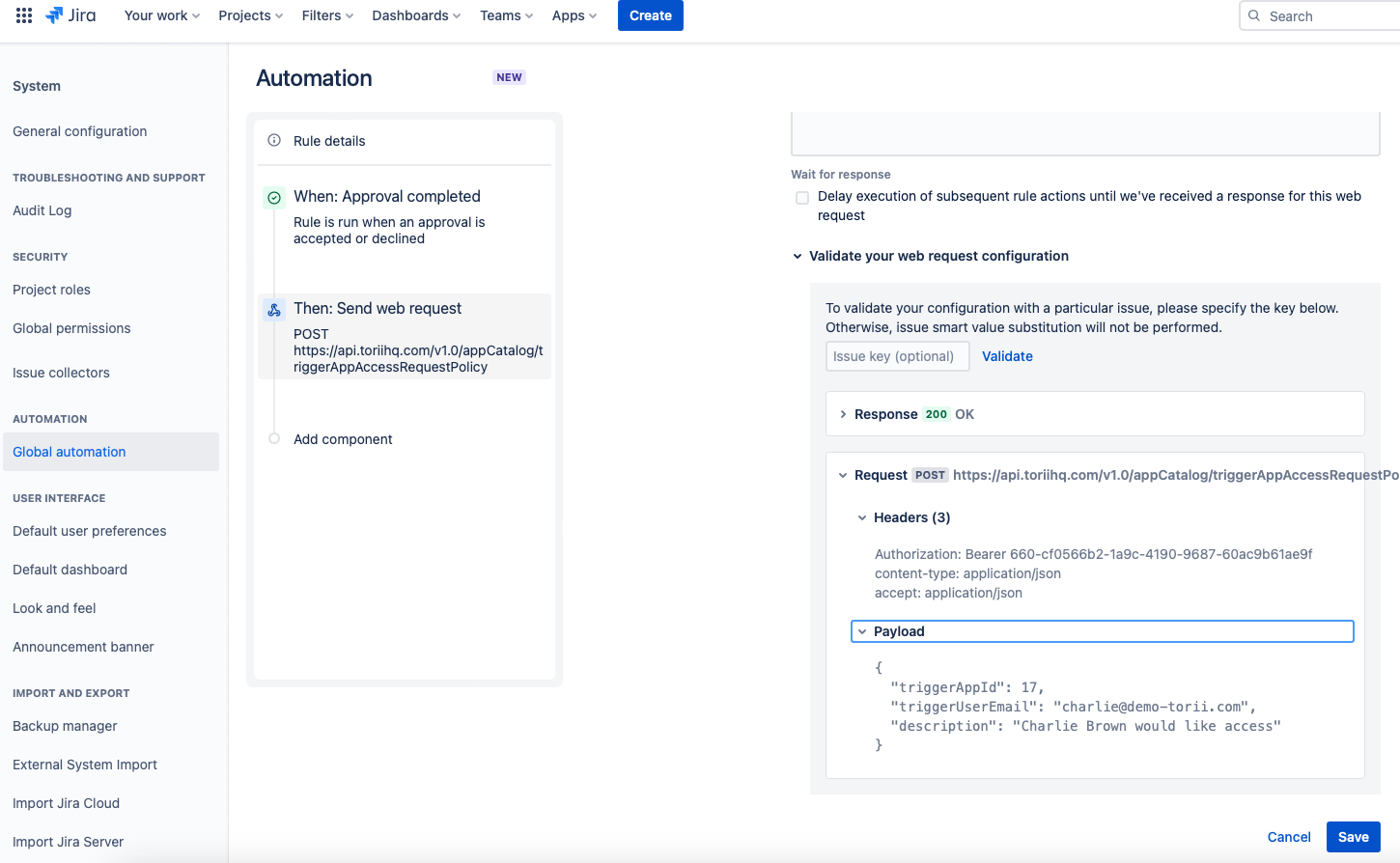
Step 9 - Confirm the access request policy in Torii has triggered
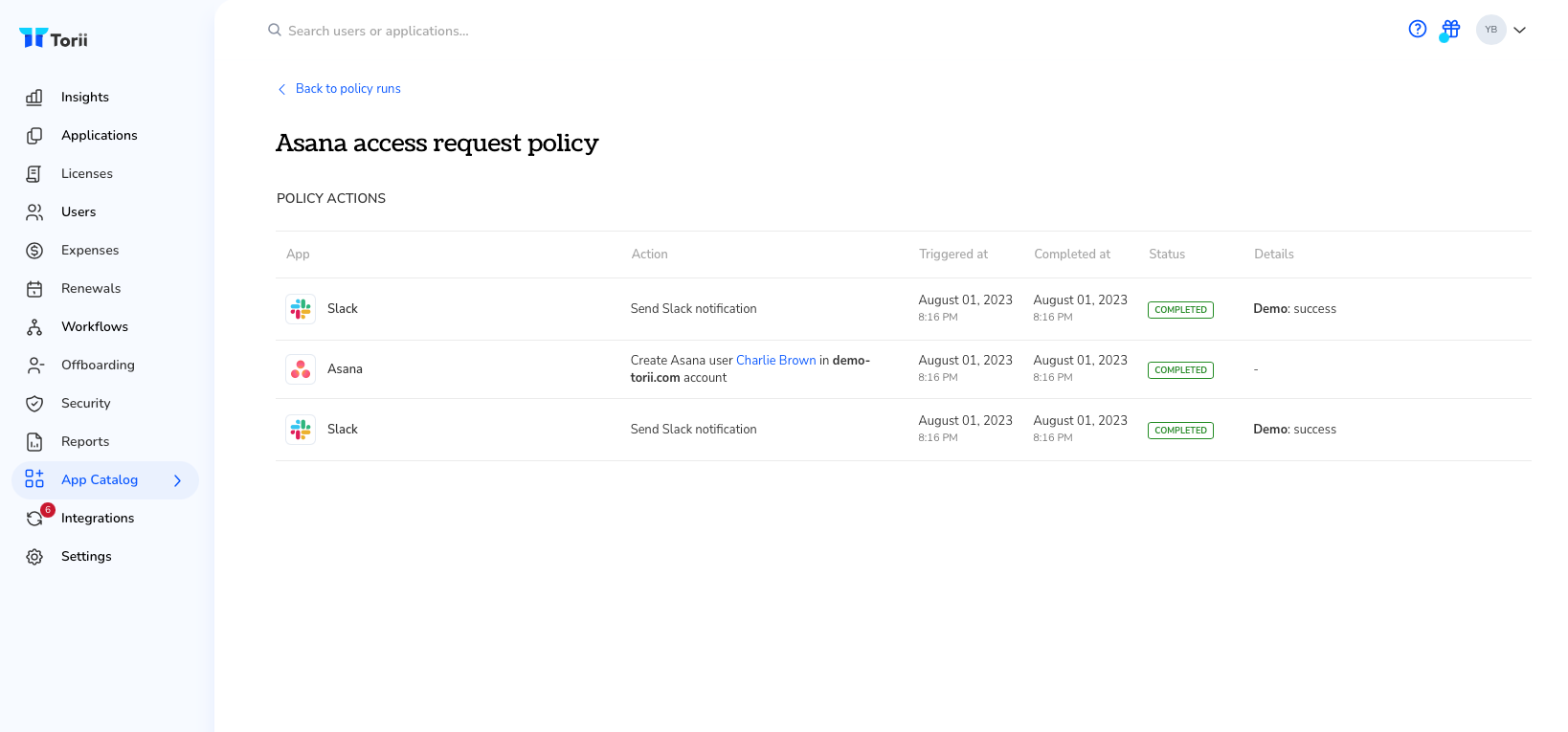
Updated 5 months ago